If you’re anything like me, you have approximately 4,392 videos of your kids on your phone. Not only are these clips hogging precious storage space, but how often do you really go back and watch that one clip from June 2017? In the spirit of tidying up not only our homes but also our digital life, I’m going to share with you how to turn all those clips into a fun home movie you can watch each year.
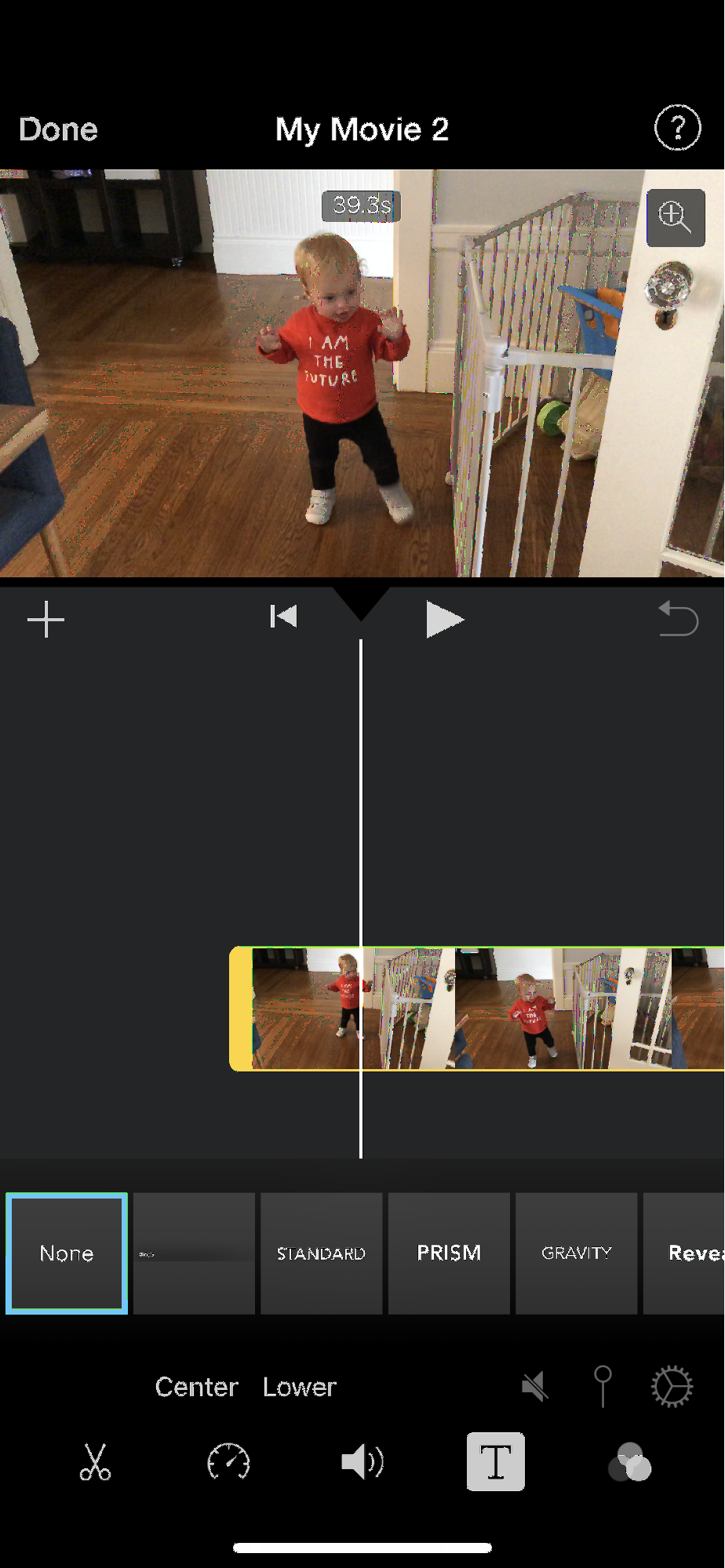 The simplest way to do this is to use the free iMovie app that came with your phone. It’s SO easy to use.
The simplest way to do this is to use the free iMovie app that came with your phone. It’s SO easy to use.
- I suggest picking a reasonable time period and creating movie “chunks.” For the twins’ first year, I just put all those videos together into one movie. I’d go with a 6–12 month time period.
- As you follow the prompts to create a new movie, you’ll select each of the clips you want to add. Select them in the order you want them to show up in the movie so you don’t have to reorder them later.
- You can click on individual clips to make adjustments, like cut the length, add a filter, or add text. You may want to add text to special clips like birthdays or holidays.
- Then you’re done! Even after you finish the movie, you can always go back into iMovie and make edits or add clips.
- Once it’s complete, you can download the movie and share it with friends and family!
- But now for the best part, you can go back and DELETE all those video clips from your phone and cloud – freeing up so much more space. Go to the “videos” section of your camera role so you can bulk select/delete instead of going one by one.
I’ve had so much fun creating movies. I now have a 60-minute feature film of all the clips from 2018! It’s so much more fun to watch back this longer movie, and it’ll be a great historical archive.



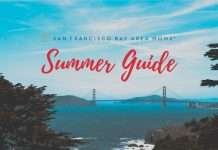














Great article! I’ve been trying to do this and I get a message “Some of the videos in this project are being downloaded from iCloud.” And when I go back to watch my movie some videos do not play. Any idea what I need to do to solve this problem?
Hi Anna! Give it a little more time. It can take a bit for videos to pull in from the cloud. Let it run in the background for a bit. If you have a LOT of videos you can also try doing it from the computer using the iMovie app as well.
I love this idea! Was trying to figure out the best way to make all that cute footage watchable. How large was the 60-minute video?
About 3-4GB I think. Once the movie was finished, I moved it to an external hard drive. I also uploaded a copy to a personal (private) vimeo account that is password-protected so that I could share it with family but also watch it easily.
So glad I found this article!!! I have boy girl twins too (born in 2014) and you can imagine how many videos I have stored! I have wanted to do something like this but it always felt too daunting…your article helps make it feel doable! Quick Question…can you add music to the home movie?
Yes you can add music! Just google “add music to iMovie” and it’s pretty easy, just a drag and drop thing. You need to own the music though so you’ll have to purchase it on iTunes beforehand. Also, if you try to post it to YouTube it may not work due to copyrights. Good luck and enjoy!!
Yes you can add music! Just google “add music to iMovie” and it’s pretty easy, just a drag and drop thing. You need to own the music though so you’ll have to purchase it on iTunes beforehand. Also, if you try to post it to YouTube it may not work due to copyrights. Good luck and enjoy!!
Hello! Thank you for this. After I make these I don’t really want to keep them on my phone. Do you have a suggestion for the best external hard drive or flash? And how is the quality when played from hard drive?
How do you download it to your harddrive after making a movie on the Phone app?